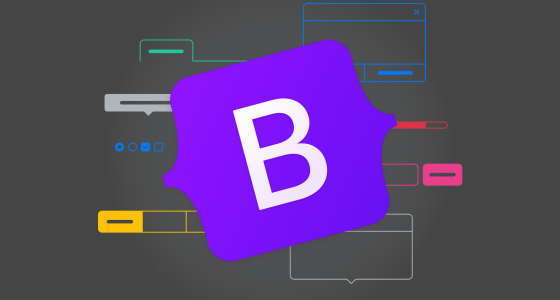In the fast-evolving world of web development, selecting the right CSS framework can significantly impact your project's success. With countless options available, it can be challenging to determine which framework aligns best with your needs. In this post, we'll explore essential factors to consider when choosing a CSS framework to ensure it enhances your workflow and meets your project requirements.
Understand Your Project Requirements
Before diving into framework options, assess your project's requirements. Consider the size and complexity:
- For small projects, lightweight frameworks like Skeleton or Milligram may suffice.
- For larger, more complex projects, comprehensive frameworks like Bootstrap or Foundation could be more appropriate.
Additionally, think about your design requirements. If your project necessitates specific design styles or components, frameworks that offer a wide range of pre-built UI components, such as Materialize or Ant Design, can save you valuable time.
Flexibility and Customization
Another crucial factor is the flexibility of the framework. Look for options that allow for easy customization to fit your design vision. Tailwind CSS, for example, is highly customizable, enabling you to create unique designs without the hassle of overriding many default styles. Consider frameworks that support CSS methodologies, like BEM or OOCSS, if your project demands a particular approach to organization and naming conventions.
Performance
Performance is key to user experience. Consider the following:
- File Size: Lightweight frameworks generally lead to faster load times. For larger frameworks, use tools to tree-shake and remove unused CSS to optimize performance.
- Optimization Features: Some frameworks offer built-in optimization, such as minification and gzip compression, which can further enhance your site's speed.
Community and Support
A strong community and good support are invaluable when working with a CSS framework. Before committing, evaluate:
- Documentation: Look for comprehensive guides, examples, and API references to assist with learning and troubleshooting.
- Community Support: A larger community often means more resources, plugins, and third-party tools available to aid development.
Responsive Design Capabilities
In today's mobile-first world, responsive design is essential. Ensure the framework provides a robust grid system for responsive layouts. Frameworks like Bootstrap and Foundation have well-established grid systems that simplify creating responsive designs.
Integration with Other Tools
If your project involves interactive elements, check the framework’s compatibility with popular JavaScript libraries and frameworks like React, Vue, or Angular. Additionally, look for frameworks that integrate seamlessly with build tools like Webpack, Gulp, or Parcel for easier asset management.
Popular CSS Frameworks to Consider
- Bootstrap: Offers extensive components, a responsive grid, and strong community support.
- Tailwind CSS: A utility-first framework allowing for high customization and design flexibility.
- Foundation: Advanced features and a robust grid system, making it suitable for professional projects.
- Bulma: A simple and modern CSS framework based on Flexbox.
- Materialize: Based on Material Design principles, ideal for Google-style designs.
Wrapping Up
Choosing the right CSS framework is a crucial step in web development that can greatly influence your project's success. By evaluating your project needs, team skills, and long-term goals against the options available, you can find the perfect framework that enhances your workflow and helps you achieve your design vision.
 All Insights
All Insights